Edge blocking the download
Wen downloading the software with Edge, you might find the download is being blocked.
You will see an orange warning sign on the top right of your screen:
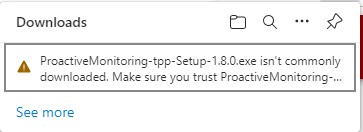
To bypass this, simply hover over the exclamation mark and click on the three dots that appear on the right.
Click on Keep > Show More > Keep anyway
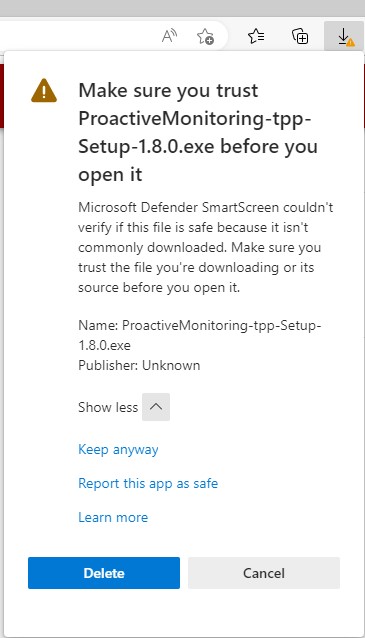
You can now click on Open file and install the software.