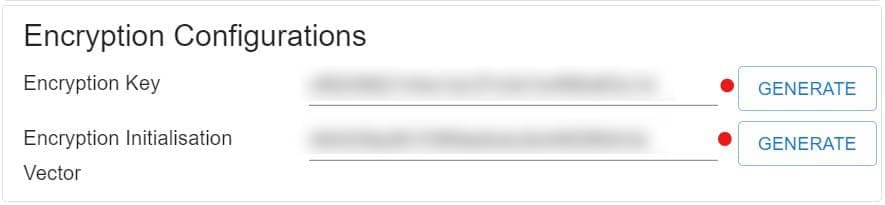Configuring the software
To access the settings page, click on your user's initials (top right) and click on Settings. This will bring you to the following window:
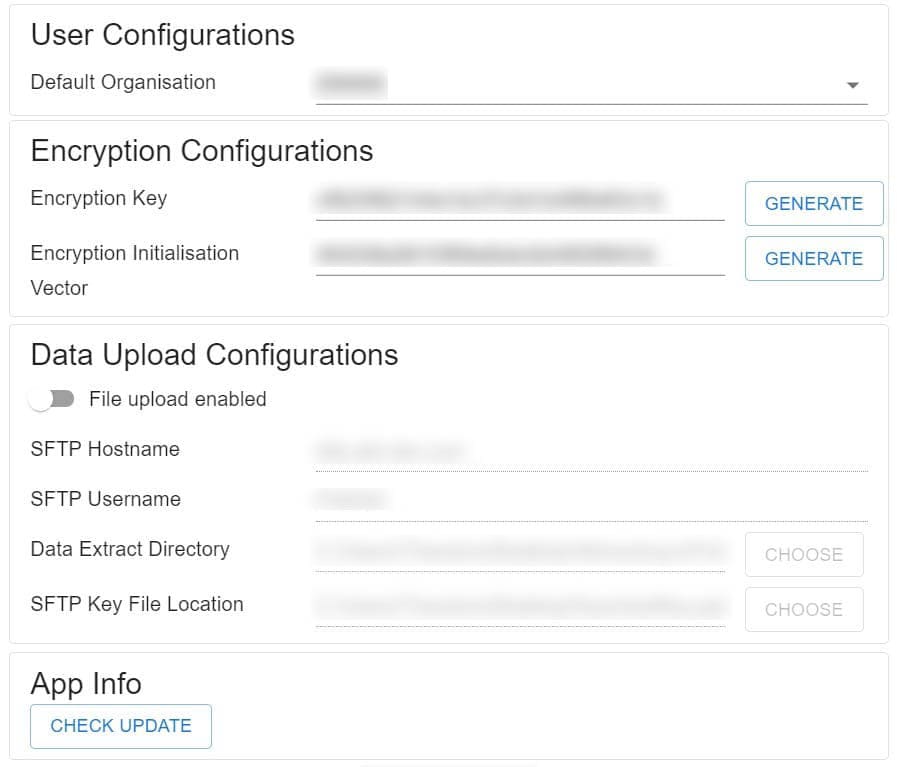
caution
The configuration of the Data Upload Configuration section only needs to be done once on the Gateway computer. Users setting up the software on their computers don't need to set this up.
Default organisation
Select your organisation from the drop-down menu. If you can't find your oganisation, you will need to join it.
Encryption Configurations
Your data is encrypted locally to ensure only members of your practice have access to it. During the initial setup of the tool for your practice, you will need to generate these by clicking the Generate buttons.
caution
Please keep these keys somewhere safe. You will need them each time you install the Proactive Monitoring tool on a new computer. We typically recommend you store the encryption keys on your shared drive, for your users to be able to access them.
If the tool has already been setup for your organisation, you will need to retrieve these keys from your Admins. They would have sent them to you by email or stored them on the shared drive.