Creating a new user
Through the portal
To create a new user, head over to the management portal and hit the Register button at the bottom of the page.
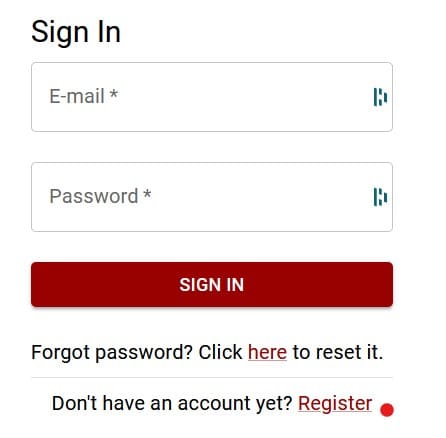
Fill in the details
Fill in the required details and hit Register.
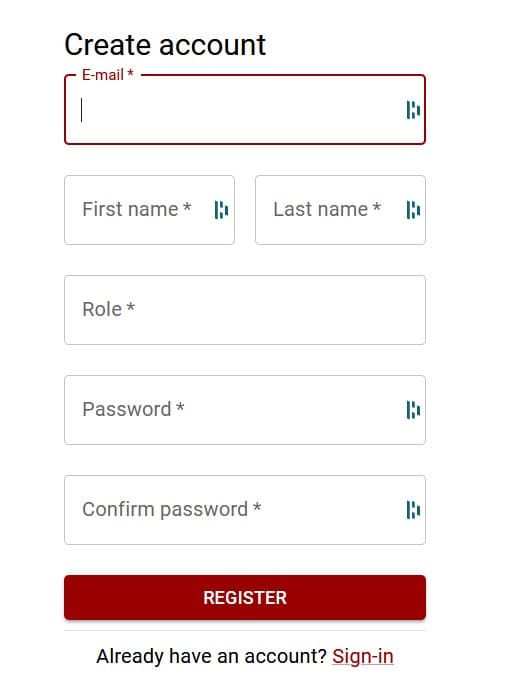
Verify your email
You will receive an email asking you to verify the account. Click on the link included in the email and follow the steps.
note
This verification email might land in your SPAM folder. Make sure to check it!
important
If you do not verify your email address, you will not be able to login or reset your password.
Done
You can now log in to the tool with your new credentials.
note
You will now need to join an organisation. You can either request to join an organisation or be invited to an organisation.