Troubleshooting
Below is a collection of errors you are likely to encounter.
Can't create an account, nhs.net email address needed
To use the Abtrace Proactive Monitoring tool, you will need an @nhs.net email address.
If your practice has a @[practice].nhs.net email address, please get in touch with support@abtrace.co; we will whitelist your domain.
Can't login or reset password
This is likely due to the fact that the account has not been verified.
When you create an account, you will receive an email asking you to verify the email address by clicking on a link. If you do not do so, you will not be able to login!
Check you Inbox and SPAM folder for the verification email.
I can't install the application
Some practices IT departments do not allow you to install unknown software. The error messages will vary, depending on the practice.
If this is the case, please contact them directly.
note
They might need to go through a compliance exercise before whitelisting the application. Feel free to reach out to support@abtrace.co if this is the case.
Can't login to the Abtrace Proactive Monitoring tool
Are you on the HSCN? The portal/Abtrace Proactive Monitoring tool will only work if the device you are using is connected to the HSCN (formerly known as the N3).
I did not receive a verification email
Can you double check that the email did not land in your SPAM folder? If it is not there, reach out to support via the support portal or email us on support@abtrace.co.
I have forgotten my password!
No panic, you can reset it here. Follow the instructions provided.
"Patient not found" error (SystmOne users only)
Witnessed behaviour: The tool keeps saying "Patient not found" yet I have approved the device in systmOne.
Expected behaviour: The patient should pull through from SystmOne.
Cause: This is, more than likely, due to the encryption keys. The encryption keys used on the user's computer are different from the ones user on the Gateway computer. This makes the translation of the patient's NHS number unrecognisable for systmOne.
Resolution: Make sure to update the encyrption keys on the user's computer to match the ones on the Gateway computer. This should resolve the issue.
How to update the encyption keys? (SystmOne users only)
This typicall happens when the encryption keys are wrong in your settings. Check out this section to find the right keys and replace them in your settings:
- On the tool, click on your
initials>Settings - Scroll down to the
encryption keyssettings and input the ones fron your shared drive.
Where can I find my encryption keys? (SystmOne users only)
If the tool has already been setup for your organisation, you will need to retrieve these keys from your Admins. They would have sent them to you by email or stored them on the shared drive. Do not generate new keys!
The page is blank / Wrong network error
Are you on the HSCN? The portal/Abtrace Proactive Monitoring tool will only work if the device you are using is connected to the HSCN (formerly known as the N3).
I did not approve the Abtrace Proactive Monitoring tool in TPP (SystmOne users only)
The first time you load a patient from SystmOne to the Abtrace Proactive Monitoring tool, you will be asked to approve Abtrace in SystmOne. If you clicked "Don't Approve" by mistake, do not worry. Follow the instructions below:
In SystmOne, click 'Setup' in the blue ribbon along the top of the window. Then, click 'Mobile Working & Integration' followed by 'Device Manager'.
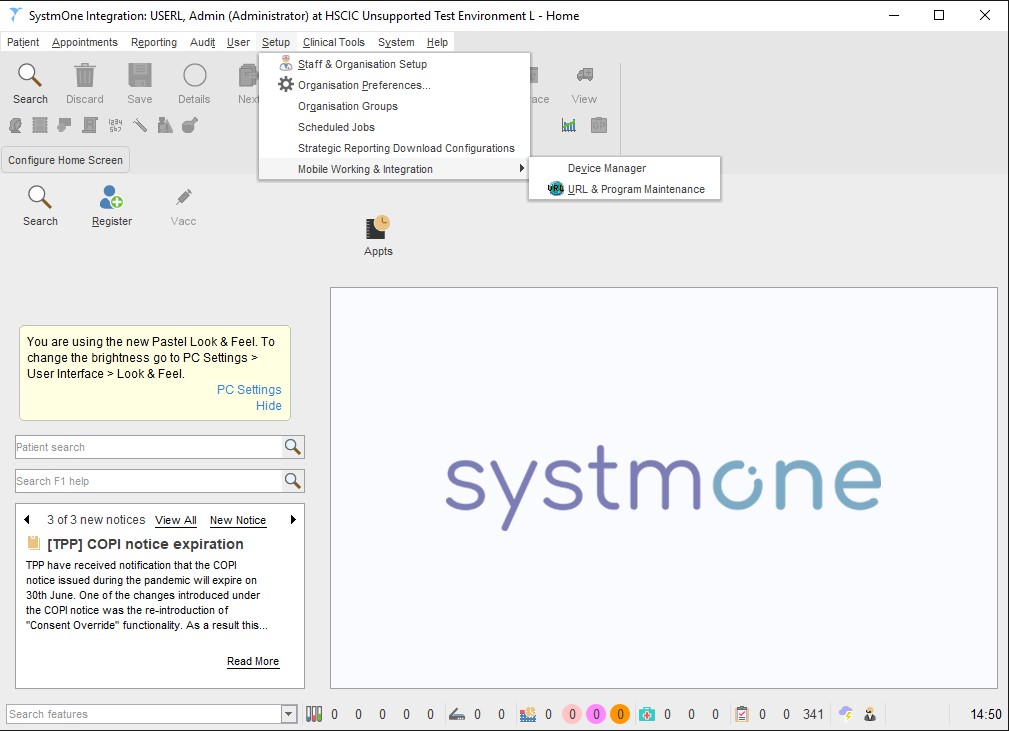
Click the arrow next to 'Blocked' and find the Abtrace CDSS software.
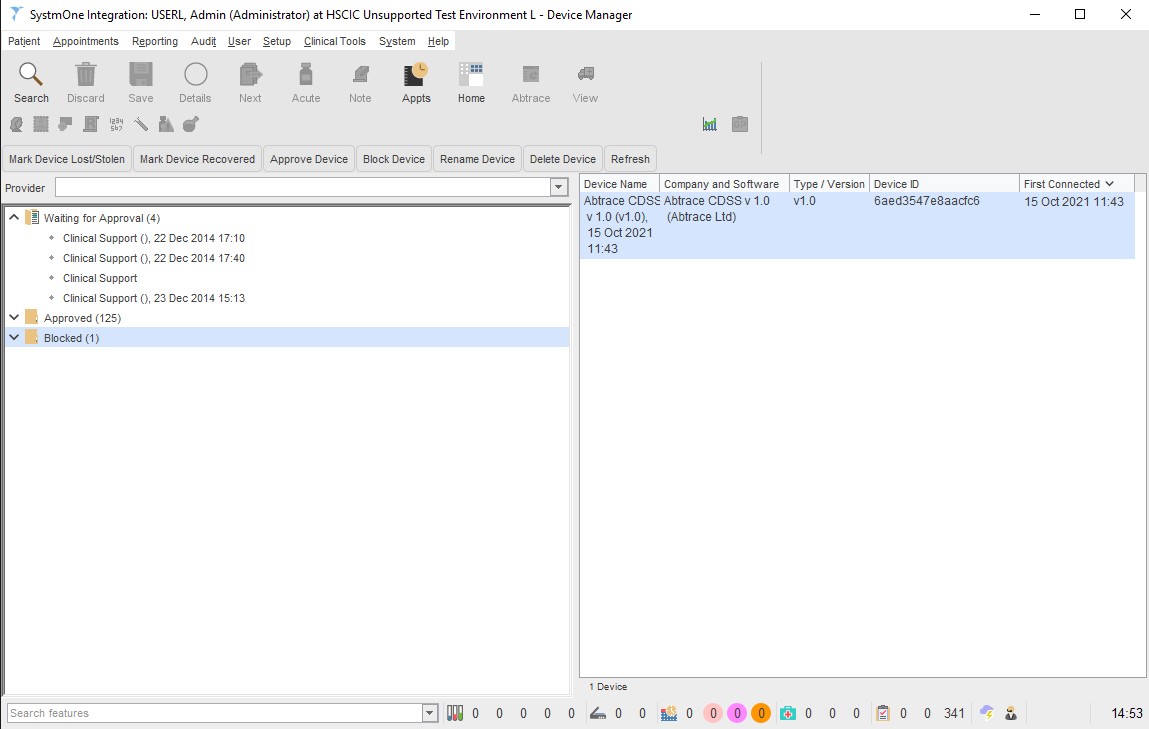
Click on Approve Device and OK