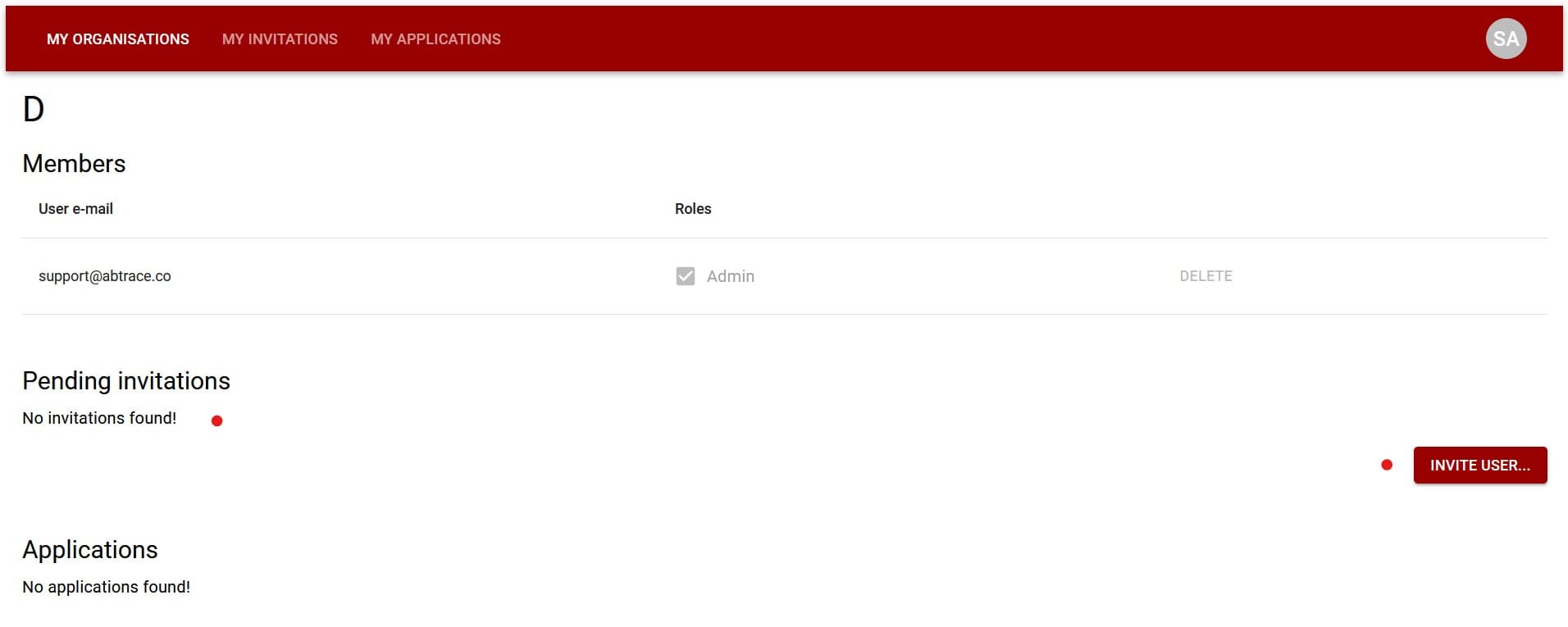Invite users to the organisation
To invite a new user:
- Head over to the
Hometab - Click on your organisation.
- Click on the
Invite Userbutton to invite a new user. A new window will open. - Add the user's email address and hit
Invite. The user will receive an email inviting them to the organisation.
note
You can add several email addresses in this pop-up. Simply separate them by , or ;.
Screenshots