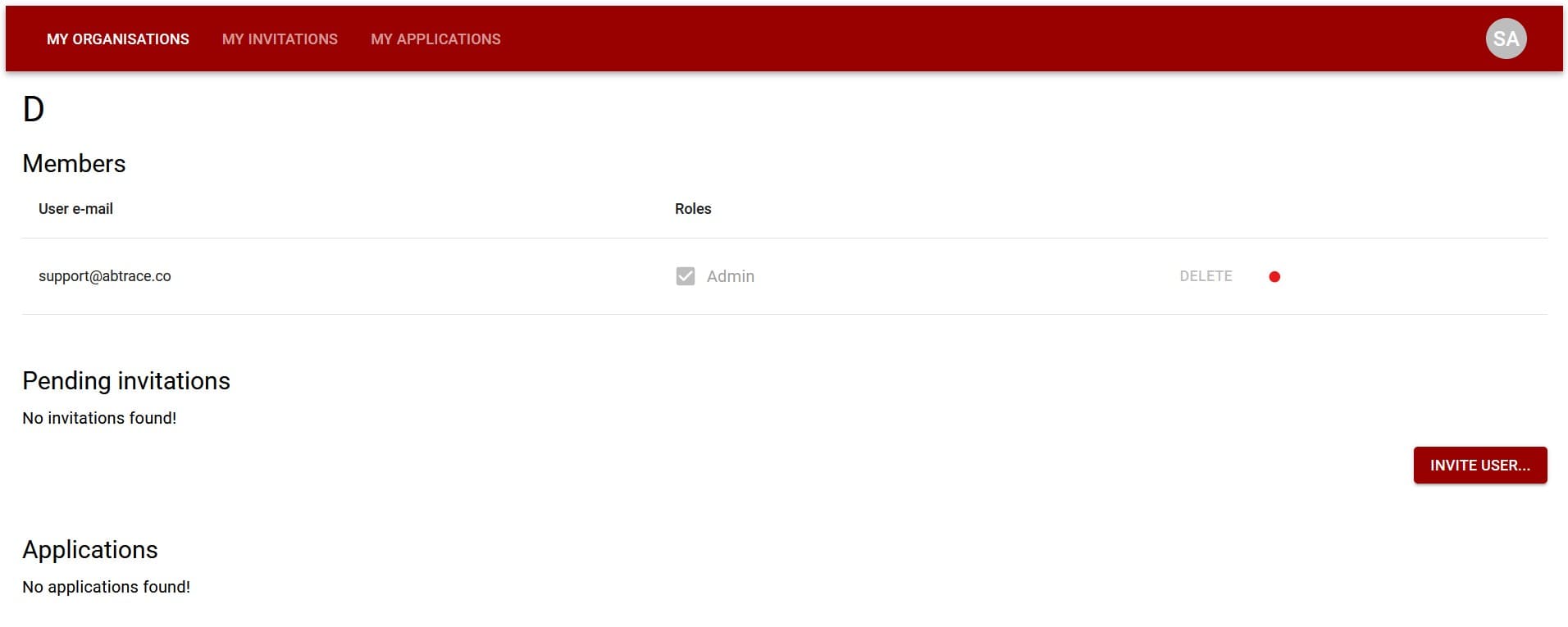Removing a user from the organisation
To remove a user from your organisation:
- Head over to the
Hometab - Click on your organisation.
- You will see a list of all your users. Simply click on
Deletenext to the user you want to remove.
note
The user will not be notified of their removal.
Screenshots