Managing user accesses
As an admin, you will be able to give additional accesses to specific users.
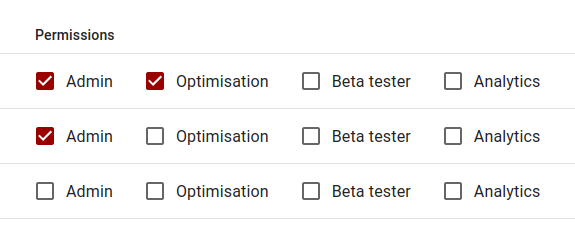
Make a new admin user
As an admin, you can chose other users that will also have admin privileges. Head over to the My Organisation tab and select your organisation.
You will see the list of current users in your organisation. Simply tick the admin tick box and wait for the confirmation.
Give access to the optimisation module
Simply click on the Optimisation tick box. The user will have access to the module next time they log in to the Abtrace Proactive Monitoring tool.
Give access to the Analytics dashboard
Simply click on the Analytics tick box. The user will have access to the analytics module next time they log in to the Abtrace Proactive Monitoring tool.